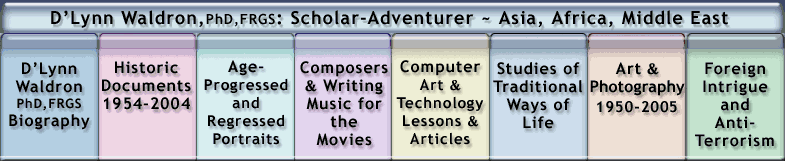
![]()
EXCITING NEW FEATURES IN WACOM TABLETS
The tool no digital artist can be without.
by D'Lynn Waldron, PhD. 2005
THIS REVIEW MAY BE FREELY REPRODUCED
http://www.wacom.com 1-800-922-6613 x175.
![]()
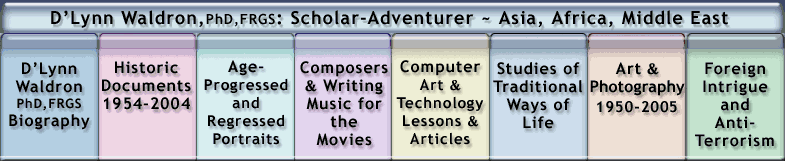
![]()
EXCITING NEW FEATURES IN WACOM TABLETS
The tool no digital artist can be without.
by D'Lynn Waldron, PhD. 2005
THIS REVIEW MAY BE FREELY REPRODUCED
http://www.wacom.com 1-800-922-6613 x175.
![]()
|
WHY WACOM? Wacom has just made exciting changes and additions throughout its product line. |
|||||
MODELS AND PRICES Wacom makes three lines of tablets, the Graphire economy line, the Intuos professional line, and the Cintiq line of tablets which have an LCD screen with a protective layer upon which you draw directly. All Wacom tablets with the designation '3' have a USB connection and work with both Mac and Windows. INTUOS3 The Intuos3 stylus is an ergometric Grip Pen that has a nib at one end and a rounded "eraser" at the other which can be used as an eraser, or programed for whatever brush you want. The stylus has a programmable rocker DuoSwitch. There is a multi-position pen stand. Optional pens and nibs are available (see below). The tablet also comes with a cordless five button, scroll-wheel mouse that gives smooth, very accurate tracking. The Intuos 3 tablets have 1024 levels of pressure sensitivity, tilt sensitivity, and 5080 lines per inch resolution. There is ToolID for those who use more than one stylus or interchange stylus with mouse. There are now four programmable ExpressKeys and a Touch Strip on each side of the tablet (the 4 x 5 has only one set, on the left side). The ExpressKeys can be used for mouse clicks, modifier keys, and keyboard shortcuts. The finger-sensitive Touch Strip is for scrolling, zooming, etc. The Intuos3 tablets are charcoal gray and come in three sizes, 4 x 5 for under $220, 6 x 8 for under $330, and 9 x 12 for under $450. I find the 9 x 12 ideal for my artwork and it's 17.3 inch width fits between the legs of my large Apple Cinema Display, so I move it there when I want to use my keyboard to type. If you need a larger size tablet, the Intuos2 tablets are still available in Windows serial, and Mac/Win USB. The 12 x 12 tablet is under $470 and the 12 x 18 tablet is under $750. GRAPHIRE3 |
 |
||||
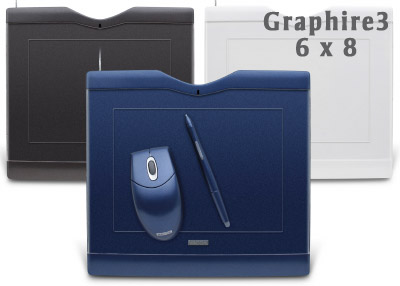 |
|||||
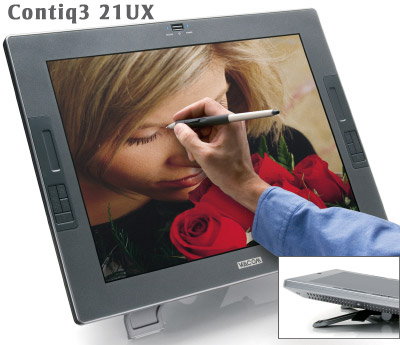 |
|||||
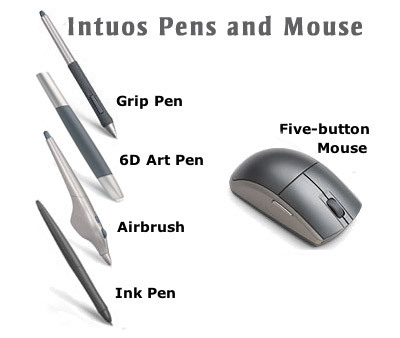 |
|||||
| THE WACOM PRODUCT LINE: Graphire3 4x5 USB Tablet - Graphite Gray $99.95 Graphire3 4x5 USB Tablet - Pearl White $99.95 Graphire3 4x5 USB Tablet - Sapphire Blue $99.95 Graphire3 6x8 USB Tablet - Graphite Gray $199.95 Graphire3 6x8 USB Tablet - Pearl White $199.95 Graphire3 6x8 USB Tablet - Sapphire Blue $199.95 Intuos3 4x5 USB Tablet (PC or Mac) - $219.95 Intuos3 6x8 USB Tablet (PC or Mac) - $329.95 Intuos3 9x12 USB Tablet (PC or Mac) - $449.95 Intuos2 4x5 Serial Tablet (PC) - $199.95 Intuos2 6x8 Serial Tablet (PC) - $349.95 Intuos2 9x12 Serial Tablet (PC) - $469.95 Intuos2 12x12 Serial Tablet (PC) - $519.95 Intuos2 12x12 USB Tablet (Mac or PC) - $519.95 Intuos2 12x18 Serial Tablet (PC) - $749.95 Intuos2 12x18USB Tablet (Mac or PC) - $749.95 Replacement Pen Nibs (5) - $4.95 Intuos3 Felt Nibs (5) - $4.95 Intuos3 Pen Tether - $6.95 Intuos3 Stroke Nibs (5) - $9.95 Intuos3 Grip Pen Accessory Kit - $19.95 Intuos3 4x5 Travel Bag - $19.95 Intuos3 6x8 Travel Bag - $24.95 Intuos3 9x12 Travel Bag - $29.95 Intuos3 5-Button Mouse - $69.95 Intuos3 Grip Pen - $69.95 6D Art Pen - $69.95 Intuos3 Ink Pen - $79.95 Intuos3 Airbrush - $99.95 Replacement Pen Nibs (5) - $4.95 Pen Tether $6.95 Graphite Graphire3 Mouse $29.95 Pearl Graphire3 Mouse $29.95 Sapphire Graphire3 Mouse $29.95 Graphite Graphire3 Pen $29.95 Pearl Graphire3 Pen $29.95 Sapphire Graphire3 Pen $29.95 Graphire Inking Pen $49.95 |
|||||
|
1-800-922-6613 x175. |
|||||